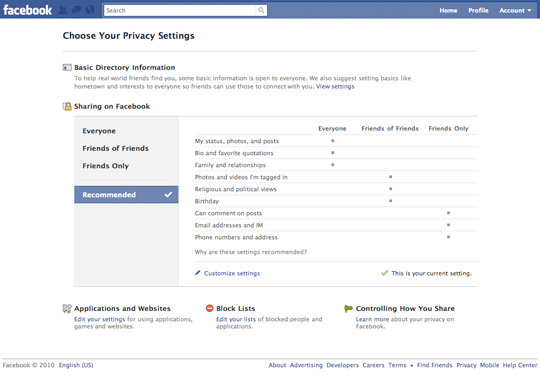
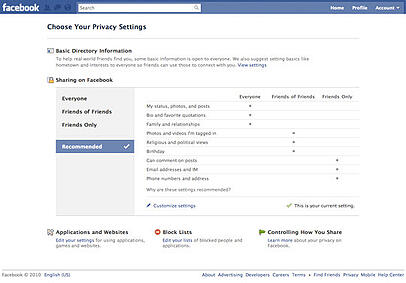 With a few exceptions, most of the parents I know are less informed about Facebook for kids than their 13 year olds. If you have Facebook for kids of your own, there are 10 important things you need to know about how to keep your kids safe on Facebook– whether or not you have an account yourself.
With a few exceptions, most of the parents I know are less informed about Facebook for kids than their 13 year olds. If you have Facebook for kids of your own, there are 10 important things you need to know about how to keep your kids safe on Facebook– whether or not you have an account yourself.
-
Facebook's default privacy settings are probably more public than you'd like. Facebook guards the information on minors a little better than the general population, but you'll still need to review your child's privacy settings and manually reset the security to “friends only” or tighter.
-
Friending your child doesn't necessarily mean you can see everything they post. Facebook allows users to select which friends they want to be able to see a particular post.
-
By default, anyone on Facebook can send your child a friend request. To restrict who can send your child friend requests, edit the privacy settings under the “How You Connect” heading.
-
Users can “tag”, or identify, the faces in their photos. Turn on tag review in your child's privacy settings and Facebook will notify them whenever they're tagged in a photo before it goes live. Facebook will remove the tag (but not the photo) if they request it. I would also urge parents to get some sort of Parental Intelligence System or Service to receive alerts when your child is tagged in a photo, or uploads on themselves.
-
Facebook allows users to put their location on every post. Tell your child not to do this, and change their privacy settings so their friends can't check them in, either.
-
If your child posts something and then has second thoughts, they can hover over the post and click the handy little “X” that appears to delete it.
-
If your child lives in the U.S. and has their mobile phone in their Facebook account, all they have to do is text “otp” to 32665 and they will receive a one-time password that is good for 20 minutes. This is the safest way for them to log in to Facebook from a public computer.
-
Facebook is home to thousands of third-party apps that your kids can use to play games and do just about anything. Before using any app on Facebook, your child has to agree to the app's privacy policy that outlines what information it will collect on your child and how it will be used. Tell your child not to click “Allow” without actually reading and understanding the privacy policy.
-
Facebook allows your child to remove offensive posts on their Wall, unfriend or block other users, or report posts that violate Facebook policies (including a fake account pretending to be them.) Any types of Facebook bullying is a reportable offense.
-
Users can browse and post to each other's Walls, but they can also talk with friends in real-time using chat or video calling. Make sure they know how to mark themselves as “unavailable” for chat or video calling while doing homework or during other inappropriate times.
Facebook's policies and default privacy settings are always subject to change, so make sure to keep up on any changes. Visit the Facebook Safety Center, keep up a dialogue with your child, and responsibly monitor their social networking account.


