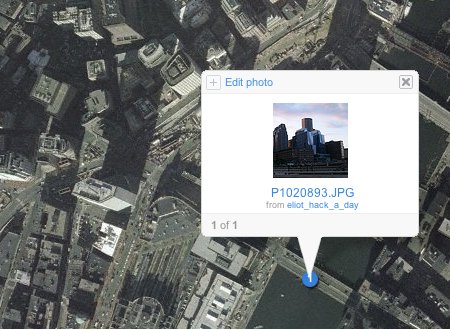
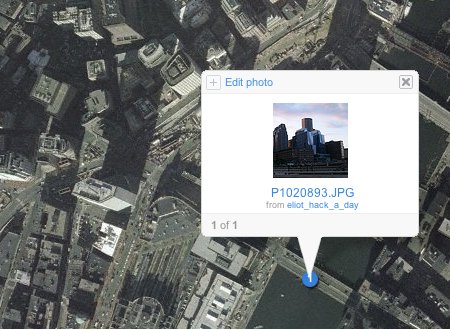 Did you know that people can tell where you were when you took a particular photo? Sound like a kids safety risk to you? We're not just talking about identifying landmarks in the background, we're talking about geotagging.
Did you know that people can tell where you were when you took a particular photo? Sound like a kids safety risk to you? We're not just talking about identifying landmarks in the background, we're talking about geotagging.
Geotagging happens when you snap a picture on any device with a GPS chip: it embeds detailed information about where, when, and how the photo was taken, including latitude and longitude coordinates that generally pinpoint the location to within 15 feet.
Without even being aware of it, your child could be geotagging all of his or her photos. Geotagging is often the default setting for some smartphones – it happens automatically unless the feature is manually turned off. Or maybe the phone once asked your child permission to geotag photos and he clicked “yes” without knowing what it meant.
Geotagging is a fine and useful feature for sharing and organizing pictures from your once-in-a-lifetime family vacation to Cambodia, but the problem is when everyday photos are geotagged and later uploaded to photo sharing sites like Flickr or Facebook. From geotagged photos, someone could figure out where your child lives, works, goes to school, or spends a lot of time in general. A stalker could even study the pictures over a period of time to get a birds-eye view of where your child goes and when.
A few things you should know before you start to panic:
One, not all cameraphones even have the ability to geotag photos. This feature is only available on devices enabled with a GPS chip, such as smartphones (iPhone, Android, and Blackberry.) And even then, it only happens when the geotagging feature is switched to “on.”
Two, geotags are not obvious to the average viewer of your child's photos. But they can be easily extracted with a free browser plug in if someone is curious.
So while keeping a level head, the first step is to find out whether your child's smartphone's geotagging feature is enabled. And if it is, you need to disable it. The process varies by phone, and you need to be careful that you only turn it off for photos, or other location-based features (like Google maps, directions, finding a nearby movie theater, and so on) won't work. Special software programs can also help you erase the geotagging information on photos already posted.
And while you're at it, check your own phone and disable geotagging. Geotagging everyday photos can be a risk to safety and privacy for you and your family. Keeping it switched off is safer – and it elongates the battery life of your phone, too.
-Article Contributed by Jenny Evans



