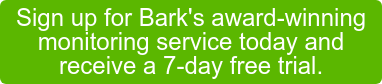Has Formspring become a topic of daily conversation in your house? Or, more likely, you may have heard your teen saying “Formspring” and had no clue what they were talking about.
The idea of Formspring is simple enough. It's a fun, social forum where people ask and answer questions. You can ask one person, a group, or everyone on Formspring.
Questions you might see can be silly (“How much wood could a woodchuck chuck?”) or thought-provoking (“Do you think you can love someone who is fundamentally different from you?”) Teens also use Formspring to take the temperature of what's normal with their peers (“Do you get along with your parents?”)Sounds great, right?
The problem is that cyberbullying is a rampant problem on Formspring. Anonymous questions are allowed on the site, as well as anonymous answers. Kids can ask mean questions (“Do you think Katie is the biggest ditz in school?”) or open themselves up for abuse (“Am I pretty or ugly?”)
If your child has a Formspring account, talk together about a few simple safety tips that will help keep kids safe on Formspring.
-
Set the account to accept questions from named users only. Formspring accounts accept anonymous questions by default.
-
Or go a step further and check the “protect your account” box to make the account private and accept questions from friends only. Formspring profiles are public and accept questions from everyone by default.
-
Teach your child how to block and report abusive behavior. Formspring asks for details when your child blocks someone so they can investigate possible cyberbullying.
-
Tell your child it's okay to delete the account if it's not fun anymore.
-
If necessary, contact Formspring. They will close the account of users under 18 if their parent requests it.
Cyberbullying is everywhere on the Internet, and cyberbullies tend to flock to sites like Formspring that allow them even more anonymity. So if your child is on Formspring, let them use it safely by familiarizing themselves with the privacy settings and blocking cyberbullies.
-Article Contributed by Jenny Evans