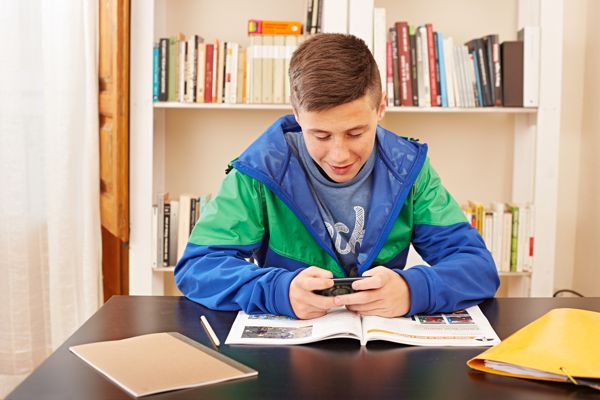Today, news stories about teens getting caught up in sexting and resulting photo leak scandals are a dime a dozen. As parents, we usually say to ourselves “that could never happen to my child” when we see stories like these, but the truth is that a digital slip-up like a photo leak can happen to anyone.
Just a few years ago, advancements in video, photos and messaging technology all seemed so harmless. Now, sexting seems to be all the rage as teenagers experiment with these advances in technology. Disturbingly, sexting photo leaks appear to be becoming somewhat a trend among teens and, as sexting continues to be prevalent, the images are imprinted on technology forever.
Here are a few synopses of photo leaks that have happened in towns across the US. An especially disconcerting facet about these photo leaks is that each case has occurred in just the past six months:
-
In November, two students from McLean High School in Virginia acquired and organized folders containing compromising photos of 56 female classmates. They passed around the folders to other students in a carefully concealed Dropbox page. The 16 and 17-year-old teens plead guilty to three misdemeanor charges each for distributing obscene material.