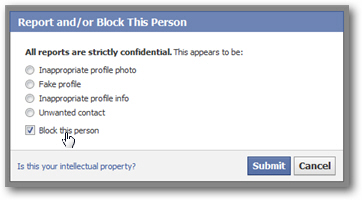
 43% of kids say they've been bullied online and kids say that 93% of the cruel behavior they see online is on Facebook. Your child's first line of defense should be unfriending bullies or blocking them – but which is most appropriate, and what's the difference between the two?
43% of kids say they've been bullied online and kids say that 93% of the cruel behavior they see online is on Facebook. Your child's first line of defense should be unfriending bullies or blocking them – but which is most appropriate, and what's the difference between the two?
If your child feels intimidated or harassed by a message, the first thing they should actually do is tell you about it. In many circumstances, your child can simply send a polite message to the offender telling them to stop – it's possible that the bully didn't mean the message to sound like it did, or that they will back off if confronted directly.
If that doesn't or won't help matters, it's time to unfriend the person. Kids add all sorts of people, including classmates they barely know and friends-of-friends they haven't ever talked to, or even someone they “met” gaming online. These people probably don't belong on their friends list in the first place, but if they are sending rude messages then they should be immediately unfriended.
When you unfriend someone, the special connection between that person and your child is broken, but they can still see your child's profile and whatever posts or pictures your child has made visible to “everyone." Unfriending is usually enough to stop Facebook cyberbullying, especially if all of your child's posts and information is set to “only friends,” but on occasion it may be necessary to block someone.
Blocking is like the witness protection program of Facebook. For all intents and purposes, your child ceases to exist to the blocked person. The bully can't see your child's profile, send your child a friend request, or see any of their posts or pictures regardless of privacy setting.
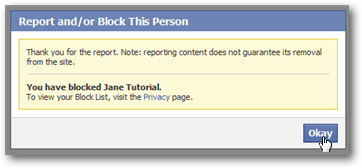
It's critical that you know the difference between blocking and unfriending if your child is on Facebook, and that you are able to help your child do both in the event of Facebook bullying:
-
To unfriend someone: go to the person's profile, hover over the “friends” tab at the top of the page, and select “unfriend.”
-
To block someone: select “report/block this person” from the dropdown menu on their profile. Or go to your privacy settings page and add their name or email to the list under “blocked people and apps.”
Unfriending and blocking are usually the simplest and most effective tools for dealing with Facebook bullies, but they'll only help if your child knows how and when to use them.
-Article Contributed by Jenny Evans



