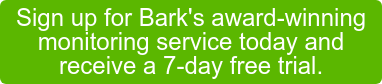When used in a responsible and safe manner, the Internet can be one of the most powerful research and educational tools at a child's disposal. It can expose him to a wealth of knowledge that would otherwise be difficult to obtain, help him experience other cultures and ways of life and encourage him to learn about the world around him. When used irresponsibly by children that have not been adequately taught about the potential dangers, however, the Internet can also be one of the most powerful tools at a predator's disposal. These ten tips can help you keep your kids safe without depriving them of the vaulable knowledga available.
-
Take an Active Role in Monitoring – While you’ll want to provide your child with a certain measure of trust and freedom, it’s also important that you maintain an open policy about Internet and social media use. Make sure that you’re keeping tabs on what he’s doing online, and that you’re doing it in an open, honest manner that doesn’t seem like covert spying to your child.
-
Be Honest About Use of Monitoring Software – Monitoring software can be a very effective method of keeping up with what your kids are doing online, but it can also send a very clear message about your lack of trust if it’s used on the sly. Let your children know that there is monitoring software installed, rather than accosting them with evidence of misbehavior out of the blue.
-
Use Content Filtering Features – Web browsers, anti-virus software and search engines all have some level of filtering capability built in to them, so it’s wise to take advantage of those features to block questionable or mature content. Kids can inadvertently stumble over nudity, pornography or violent content without actively seeking it out, and these features make that a bit less likely.
-
Keep Your Computer Located in High-Traffic Areas – When your child has her own computer, she’s free to do her homework or study without tying up the family computer. She’s also able to access questionable content with some degree of privacy. Keeping your computer in a high-traffic area allows you to see what she’s looking at during her browsing sessions.
-
Limit Social Networking Use – Social networking sites are among the most popular on the Internet, but they’re not always a safe place for kids. Make sure that security settings on your child’s account are locked down, that he understands not to accept friend requests from strangers and that his social networking use is kept to a minimum.
-
“Friend” Your Child – While there are filtering options and lists that will allow a determined child to post and share questionable content without you seeing it, not all kids are that tech savvy. Insisting that your child send you a friend request as a caveat of social networking use can be a major deterrent from unsafe and risky behavior online.
-
Talk About Illegal Downloads – Kids don’t always understand the harsh penalties that can come along with copyright infringement and illegal downloading, which is why it’s important for parents and kids to have conversations about the repercussions of breaking the law, even if the Internet seems like a largely anonymous space.
-
Emphasize Values, Rather Than Tech-Savvy Tips – Kids will almost always have technical knowledge that outstrips that of their parents, which is why it’s important to emphasize a set of values over technical methods of staying safe. Talk about what is and is not okay to post online, how to handle scary situations and how to comport themselves rather than how to work the latest safety feature.
-
Keep Tabs on Gaming Devices – Most parents know that their kids’ cell phones and computers are sources of constant connectivity, but may not realize that their gaming consoles also connect to the Internet and put kids at risk of encountering predators. Make sure your little gamer knows never to share personal information with people he plays games with, and that you understand just how much outrageous “trash talk” is normal in the gaming community.
-
Maintain an Open Dialogue About Online Safety – It’s not enough to have one conversation about online safety and to leave it at that. Instead of having a single conversation about safety, establish an ongoing dialogue about what he sees online, what’s okay and what’s not okay.
This article was originally posted by NannyWebsites.