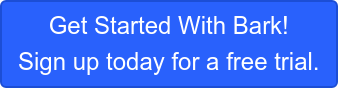uKnowKids was featured in Mashable in the article "Keep it Clean: 8 Tools to Block Porn and Sexting." uKnowKids can help parents prevent their children from sexting and the dangerous pitfalls that can come with it! Here is it, by Taylor Casti.
If Anthony Weiner has taught us anything, it's that sometimes naughty pics just aren't worth it.
Sexting and pornography can be a problem for parents with teens. For teenagers and preteens, sexting can have major consequences, the least of which being a bad reputation. Nude selfies are still considered child pornography and are against the law. Even if the photo never makes it into the wrong hands, one study shows that teens who engage in sexting are more likely to take bigger sexual risks (such as having sex) that could lead to sexually transmitted diseases or teen pregnancy.
Apps like Snapchat make it easy for teens to share suggestive images, and the automatic delete feature make the app seem ideal for sexting, but as some have learned the hard way, there's no such thing as an erasable digital footprint. Taking preventative measures could go a long way to ensure that your children are being safe with their technology.
Here are a few tools that can help you keep your kids safe online.
This free download blocks websites based on more than 70 categories, including pornography. It also automatically sets safe search settings for YouTube, Google and other search engines.
2. STOP P-O-R-N
Another free download, this option is good for users who don't want to be barraged with a ton of features. Three levels of protection—minimal, moderate and extreme—mean that you can choose how much content is blocked.
3. Safe Eyes
This parental control software allows you to regulate sites, programs (like instant messaging), filters and even alerts you when key words (that you select) are used in conversation, so you'll get a heads up if your child is discussing inappropriate topics online. You can also limit Internet usage to certain times of day, so that even if you don't want to regulate setting during the day, you can make sure that your children aren't chatting late at night while you're asleep.
4. Safe Search Settings
If you trust your kids enough to not go looking for porn, and just want to prevent it from coming up in their searches, then you can change their search settings on search engines like Google and Bing, or on their iPhone and Android phones.
You can also encourage your children to use a kid-friendly search engine like Safe Search for Kids.
5. FamilyShield
This program uses a slightly different approach to control by blocking content from the router, meaning that every device connected to the Internet in your home is controlled, including game consoles, cellphones using your home's Wi-Fi, etc. Definitely a good option for families with multiple devices to consider.
This website allows you to set "key words," and then be alerted anytime your child uses those key words in conversation via texting or social media. It also includes a family locator so you can track the GPS signal of your child's phone. Nosy significant others beware: It's illegal to use this product on adults.
To read the full article, visit Mashable.