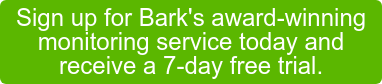According to the Pew Research Center, a nonprofit “fact tank,” 85 percent of U.S. adults use the internet, and 56 percent of all Americans are smartphone users. Most of us have multiple email accounts, are members of social network sites, shop, bank, and store personal data online. As a result of the vast amount of sensitive personal information stored in these various places, you may find yourself wondering if your current password is an effective deterrent against online criminals looking to profit by accessing your personal data.
According to the Pew Research Center, a nonprofit “fact tank,” 85 percent of U.S. adults use the internet, and 56 percent of all Americans are smartphone users. Most of us have multiple email accounts, are members of social network sites, shop, bank, and store personal data online. As a result of the vast amount of sensitive personal information stored in these various places, you may find yourself wondering if your current password is an effective deterrent against online criminals looking to profit by accessing your personal data.
Your Personal Information is Easily Hacked
Your computer itself stores information about sites you frequently visit in the form of internet cookies and temporary internet files on your computer. Often forgotten about by web browsers, these files assist hackers in gaining access to your personal information.Using the Same Password for Multiple Accounts
Though it is scary to consider, if you are using a single password for multiple accounts, just one security breach could put you in a dangerous situation. By gaining access to that one password, a hacker could easily access multiple accounts such as your bank account, shopping sites which store credit card information, and more, racking up a huge debt before you are ever aware of the breach.
Strong Passwords Offer Effective Security
Is your password one of the most commonly used, easily hacked, passwords on the internet?
-
123456
-
1234568
-
1111111
-
abc123
-
password
-
iloveyou
-
princess
-
rockyou
-
Your name
-
Your birthday
-
Your graduation date
-
Your anniversary
Follow These Five Guidelines for Creating a Stronger Password:
-
The longer, the better. You could use, for example, one of the longest words in the English dictionary, an adjective used to describe extremely long words:
hippopotomonstrosesquipedalian
If you want to use it in a sentence, you could say: When it comes to passwords, hippopotomonstrosesquipedalian ones are stronger than short, simple words. -
Choose a seemingly “random” combination that you can remember, and use this as your base word. Think like Yoda:
chocolatemusthave
Pet names alone are notoriously bad, but you could combine words like the name of your first childhood pet and the first street you lived on:
roxybocavista -
Add numbers to make it more secure. You can add the ages of your children, the age you wish you still were, house number, or other information that is not personally identifiable (like your birthday or social):
chocolatemusthave2014
roxybocavista0812 -
Add punctuation and symbols to further complicate it.
chocol@temusth@ve2014!
roxy*bocavista.0812? -
Make it more complex by mixing upper and lowercase letters.
Chocol@teMustH@ve2014!
Roxy*BocaVistA.0812?
As one interesting flyer on the internet reads: Treat them like underwear…
Don’t leave them lying around.
Don’t share them with friends.
They should be mysterious.
Change them often.
Still Unsure About Your Password?
Find out how secure your password is at www.howsecureismypassword.net.
Password Managers - Hope for the Scatterbrained
If you have a million things going on in your life and your brain is just tired, you may have a hard time remembering all the odd combinations of your “easy to remember” secure passwords. Password managers allow you access to all of your passwords by simply remembering a single “master password”. They store them and automatically recall them as needed. Some password managers are free, and most are relatively low cost. PC Magazine has some great information on available password managers. Kapersky Password Manager and RoboForm Desktop are inexpensive and work well for personal computers. LastPass and RoboForm also offer software that is accessible from any mobile device. IronKey Personal S200 is a little pricier, but is a portable USB key you can take with you, and it leaves behind no traces of information on shared computers.
Low-Tech Solutions to Password Tracking
You may also want to consider hiding your passwords in plain sight in your home. Our family uses a seemingly innocuous recipe box with index cards. The box is crammed on an overstuffed bookshelf amidst a million other things. It doesn’t stand out, it’s easily accessible, and because it’s a recipe box, it’s even alphabetized! Really paranoid? Save an old yogurt or coffee container, log passwords on a sheet of paper or index cards, and stick it among other food items in your pantry. Uncreative? Use a folder in your filing cabinet or store them in your safe box. Whatever you do, don’t store them on your computer in a file named “Passwords.”
You protect your wallet and all the personal and credit information it contains with a steely eye. Treat your computer and the sensitive information it contains with equal attention - address weak passwords to prevent the theft of personal and financial information and resolve your internet security issues today.
Download our newest infographic about Teens and Adults Social Media and Privacy.