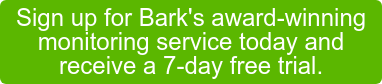1.jpg)
1.jpg?width=232&height=350&name=image1_(1)1.jpg)
This article was originally published in the Daily Times by Digital First Media's Steve Fox. The full article can be accessed here.
One of the bigger struggles a parent faces is how much privacy to give to their children ... and when? With a 15-, a 13-, and a 10-year-old, I have three very distinct age groups to contend with when it comes to monitoring activities online.
How much do you hover? How much do you allow them to have privacy? These are tough questions without easy answers.
As I write this, I just told my 15-year-old son to take down a borderline offensive post from a friend on his Facebook page. It's not the first time I've asked him to do this and certainly won't be the last. I can do that because as a condition of his joining Facebook, he had to agree to be my “friend.” I can also check his Facebook messages because I have his password information.
It's a balancing act, though, as he gets older and asks for more privacy: When do I intervene and when do I let him work things out on his own? And as my daughters begin to get involved in social media as well, I'm increasingly worried about predators and online bullying. These are not baseless worries. My 10-year-old daughter was at a sleepover this past weekend where a friend was texting a boy using inappropriate language.
We want to protect our children, and in an increasingly digitized society, that instinct is carrying over into the online realm more and more. Most computers have some sort of parental controls in the system settings, allowing you to set up separate accounts for your children and put in controls to prevent them
from accessing “R-rated” sites. Even sites like Netflix allow you to control the level of programming your children can access.
You can do as much or as little monitoring as you want based on the privacy decisions you make. And, while keeping tabs on online activities on traditional computers and tablets is important, the amount of time our kids spend on their phones means I'm a lot more worried about the activities that are taking place on those devices. Luckily, a lot of developers out there recognize this and mobile monitoring apps abound. Still, you almost need an app to help go through all the options available out there. Here's brief look at some of the more popular monitoring software available:
-
WebWatcher OS X, Windows, iOS, Android, Blackberry; $97/year
“See Everything From Anywhere” is the slogan on this program's web site, and it's kind of hard to turn away from that. WebWatcher features the ability to monitor cell activity on Android and Blackberry devices in tandem with system monitoring for PCs and Macs. It also has a mobile filtering app for iOS devices. WebWatcher has been written up by numerous publications and allows parents to monitor their children's activities without their knowledge. And, you have to pay for it. WebWatcher offers several different pricing options, including $97/year for the PC and Mac options.
-
Net Nanny OS X and Windows, $39.99/year; iOS, $4.99/year; Android, $12.99/year
A marketing video on the Net Nanny site promotes the site's ability to block porn, cyberbullying and online predators – everything a parent wants. The program has been around for years and is available across multiple platforms. The time management feature with this program is attractive, allowing parents to not only set time limits on kids' online participation, but also providing the ability to set exact times when kids can be online. Actually, come to think of it, maybe I will use this for myself!
-
uKnowKids Windows 8, iOS, Android, Blackberry; $9.95/month. Premier service includes support and setup for $49.95.
This service was written up in The New York Times last year and seems to be one of the more popular monitors out there. The attraction of this site is that not only can you monitor social media activity, but there is also a locator capability, letting you track the movements of your child. And the ability to monitor text messages (currently available on Android, coming soon on iOS) is a plus.
-
KidsWatch Windows only; $29.95/year and $45.95/year
While this is a Windows-only program, it drew my interest because it was developed in 2004 by a group of concerned parents. There are two versions of this program: Time Management ($29.95/year) and Professional ($45.95/year). What's interesting about the Professional option is that it offers a “Predator Watch” feature that provides “automated email alerts when (a) convicted predator moves into your neighborhood” and also allows you to “view pictures of convicted predators, see offenses and where they live.” It's easy be attracted to this program.
In an era where the government seems to be infringing more and more on privacy, the ability to see who my kids are calling and what pictures they are taking is attractive but conflicting. I'm going to go ahead and pick one of these programs to use, and I will check back in a few months to report how it's going. Anything I do, however, will involve my children. Monitoring them without letting them know I'm doing it somehow seems wrong. Given how clever and tech-savvy my son is, maybe he'll develop a program to shield his activities! We'll see how it goes.