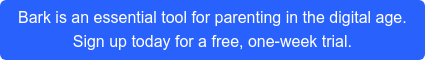This article was originally published on Psychology Today by Raychelle Cassanda Lohmann.
Computers and modern technology are taking up a lot of teens' time. While there are some perks to technology, there are also some negative things associated with it. A national survey by the Henry J. Kaiser Family Foundation found that kids between the ages of 8 to 18 are spending an average of 7 hours and 38 minutes per day using entertainment media (e.g., phones, computer, television, mp3 players or other electronic devices). That's more than 53 hours a week! And because our teens are so good at watching TV while working on the computer or texting a friend, they have used their time-management skills to fit about 10 hours and 45 minutes worth of media content into those 7 hours and 38 minutes.
With teens spending so much time working on-line via social networking sites, emailing, texting, visiting chat rooms, or just surfing the net, it's important that parents review the following Cyber Etiquette tips with their teen.
Top 10 Cyber Etiquette Tips:
1. Exercise the Golden Rule - Do unto others as you would have them do unto you. If you wouldn't speak to the person that way face to face, then don't do it online.
2. Remember everything you post online is public. It doesn't matter whether or not you delete the message or text. If you've published it, it's traceable. When you post things online, you're creating a cyber fingerprint.
3. DON'T USE ALL CAPS when you're emailing or posting something. All CAPS is a form of internet shouting.
4. Speak kindly. Remember: it may look like a screen in front of you, but there's another person on the receiving end.
5. Don't post things when you're angry. It's never a good idea to post something when you're emotional. Take some time to clear your head before you deal with the situation. This will help you refrain from saying something that you later regret.
6. Use different usernames and passwords. Don't use the same one all the time. Many teens use the same username and password for all of their sites and this is not a good idea. If someone figures out your security information, they'll have access to everything. It's best to set-up different usernames and passwords for maximum protection.
7. Don't make up silly email addresses. You will use your email address for college applications, job applications, resumes, and scholarship opportunities. Look at your email address; Does it set a good impression? If not, reset it.
8. Don't post pictures of yourself or others unless you mind them being shared with everyone. Be very selective of what you upload on the computer. Always have your parents review it before you post it. If your parents don't approve, you shouldn't be putting it on the internet. If it's a friend's photo, ask yourself if their parents would want that photo posted. If the answer's "no" then don't publish it.
9. Don't talk to strangers. Don't get into chat rooms and reveal confidential things about yourself. You may feel that you know the person on the other end of your cyber connection, but he/she can be a phony.
10. Don't give out personal and confidential information online. Never share your full name, home address, phone number, Social Security number, passwords, names of family members, or credit card numbers.
Bonus Tip:
Set time parameters on how long you're on the computer. The computer will never take the place of a person. Too much of anything is unhealthy, so don't let cyberspace consume your life.
It's important that we help maintain an appropriate balance between computer use and face to face interaction. While technology is exciting and constantly changing, one thing remains the same - we need to know how to interact with one another. Teach your teen to use and not abuse technology.
Here at uKnow, we're pleased to announce that we will be having a Social Media Netiquette Twitter Party on Wednesday, April 23! We'll chat about what the anonymity of the web does for social media etiquette, how language used can easily result in miscommunications, and how parents can set proper netiquette examples for tweens. We will share more social media etiquette facts and tips for parents & tweens throughout the party! RSVP here to attend!
Access the full Psychology Today article here.