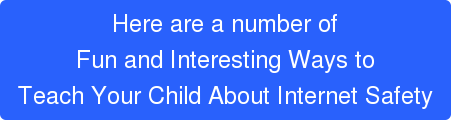Like anything else, you need to teach your kids how to use the Internet if you expect them to use it safely and responsibly. Parental control software can be a good training tool, but eventually they need the skills to do it alone. Have you taught your children these 10 critical things about going online?
-
If you accidentally come across something inappropriate, shut off the computer and tell an adult.
-
Not everything you read online is true. From rumors to homework resources, no one is fact-checking the Internet for accuracy.
-
Whatever you post is permanent. Even if you later delete it, images, text, and videos live on if anyone has already shared, downloaded, or taken a screenshot of them.
-
Don't say things online that you wouldn't say to someone's face. The Internet can encourage rude behavior and group-think. Don't engage in cyberbullying.
-
No clicking on the “stuff” on the sides of webpages, like ads or off-site links, without permission.
-
Only chat online with people you know and trust in real life.
-
If you get an email or message from someone you don't know, don't write back and don't click on any attachments to the email. Even if you know the sender and it sounds funny, tell an adult.
-
Always ask permission before downloading or uploading things.
-
Don't write about yourself where anybody can see it. Set privacy settings tightly and don't give out your name, age, school, address, birthday, or any of your other personal stats in a public Internet forum.
-
Keep your passwords to yourself. Don't share with anyone (except a parent) and change them often. Use a combination of letters, numbers, and special characters that you can remember but is really hard for anyone else to guess.
Teaching a child to navigate the Internet is a lot like teaching them to ride a bike. You teach them well, you stay by their side constantly at first, and as they get older and more confident you back off a little.
You know they can do it, but you worry that the first time they hit an unexpected bump – a stranger who sends them a private message, a friend who asks them to share their password, a poorly-worded Google search that takes them to some age-inappropriate sites – they'll go right down. Going over these 10 rules wil help kids with internet safety.