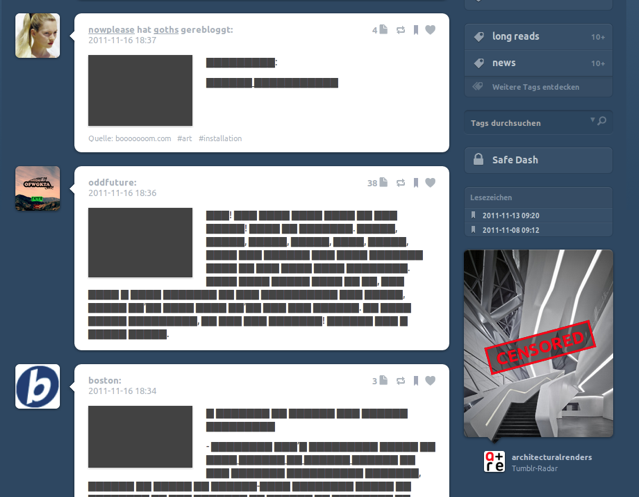
Popular with teens and tweens, Tumblr is a microblogging site that provides a platform for blogging that is super simple and user-friendly. An important kids safety question: does your teen have a Tumbleblog? If so, there are 6 important things about the site you should know.
-
Tumbleblogs are public blogs, and there is no way to change the setting. But there is a loophole: your child can set up a second Tumbleblog that can be password-protected, and neglect the the primary one which is public by default.
-
The “block” feature has limitations. If your child is being harassed or just doesn't like a certain Tumblr user, they can block that person from communicating with them via Tumblr – but they can't block them from seeing their blog. Keep that in mind.
-
There is no minimum age to join. Your child only needs an email address to register, so it's really easy to set up a Tumblr account without ever bringing it to your attention. You may not have heard of Tumblr, but your teen may already have a Tumbleblog.
-
Content is unrestricted. Administrators aren't reviewing content or monitoring what's going on unless someone reports it as inappropriate. Bloggers (and their parents) have the primary responsibility for what is posted.
-
Tumblr encourages collaborative blogging. Tumblr makes it easy for blogs to be co-authored by two, three, or a hundred kids. They also provide a widget that allows bloggers to accept guests posts from visitors on their site. If your child co-blogs with others, make sure they have first agreed on some safety rules about what's okay to post and what isn't.
-
Tumblr makes impulse posting easy. Users are encouraged to share anything they happen to see online with a “share on Tumblr” bookmarklet, and they can even do it by email or mobile phone. Make sure they think twice before clicking the bookmarklet that it really is a good idea to post.
Tumblr makes it easy for kids to create a blog without spending hours and hours learning HTML and web design. It's a great way for them to get a feel for the medium. Just make sure to discuss Internet safety and look over their shoulder occasionally when they're posting.
More importantly, visit their blog regularly to see what's new. Not only will it assure you that your child isn't posting anything they shouldn't, it will probably give you a lot of insights into your child's world that you otherwise wouldn't have had.
-Article Contributed by Jenny Evans



