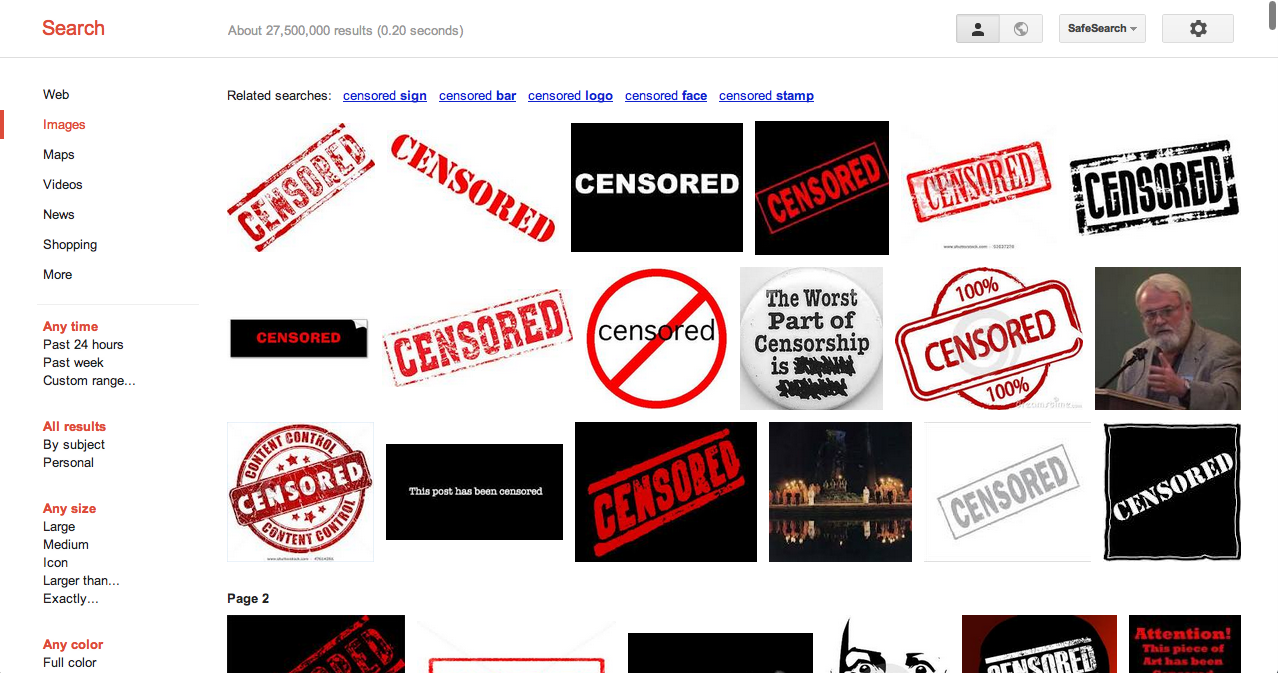
 I love and use Google Images about as much as any parent can. Just this week I've used it to find clip art images for household chore charts, answer my daughter's question about what the flag of Bolivia looks like, and make car-themed bingo cards for my son's birthday party. And it only took me a few seconds.
I love and use Google Images about as much as any parent can. Just this week I've used it to find clip art images for household chore charts, answer my daughter's question about what the flag of Bolivia looks like, and make car-themed bingo cards for my son's birthday party. And it only took me a few seconds.
But all my love for Google Images notwithstanding, I do caution parents whenever their children are using it. Keep your kids safe by monitoring what they search - and what they find.
No matter what the keyword, it's pretty much inevitable that some suggestive, inappropriate, or downright pornographic images are going to appear somewhere in the search results. Luckily, most of the words your kids are going to be searching for will not have these images on the first page.
But even innocent searches could lead to unwanted exposure to adult material. For example, do not let your kids do a Google images search for “Asian” if they are doing research for a school project on China. You will be sorry.
During summer vacation I like to talk about different countries with my kids to keep their brains from atrophying, and we had a run-in with adult material while doing a Google images search for, of all things, Ukranian currency.
For those of you who really want to know, a pouty-looking young woman in nothing but her panties was looking coyly over her shoulder with the word “Kopiyka” (the Ukrainian equivalent of roughly 1/1000th of a cent in the U.S.) written across her behind. I'm not even joking.
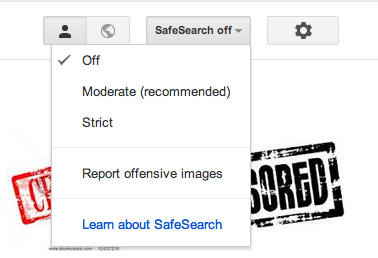 I wish I was, actually. I wish the Internet was a safer place where my children wouldn't risk being accidentally exposed to age-inappropriate material, or unintentionally exposing themselves to danger on social networks.
I wish I was, actually. I wish the Internet was a safer place where my children wouldn't risk being accidentally exposed to age-inappropriate material, or unintentionally exposing themselves to danger on social networks.
But that's precisely why we use parental monitoring tools to observe our kids' Internet activity. For me at least, it has nothing to do with trust.
**As a side note for parents and all whom are concerned about their children viewing innappropriate content: Google Images has settings for which "SafeSearch" content will be shown. In the top right hand corner of your browser you may select from "Off", "Moderate" and "Strict" settings for SafeSearch.
-Article Contributed by Jenny Evans



