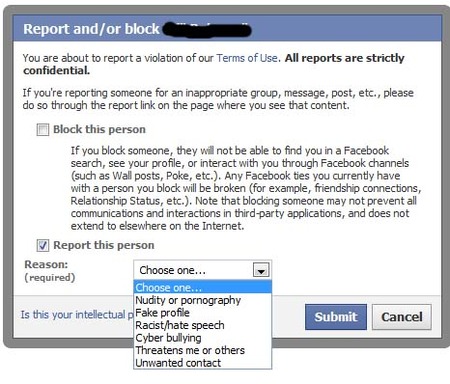
 If your child has a Facebook account, you've got to understand the privacy settings and parental helps Facebook already has in place. Knowing Facebook safety features means that you can teach your kids to manage their private information and stay safe online. Here are 9 things you need to know about Facebook for kids.
If your child has a Facebook account, you've got to understand the privacy settings and parental helps Facebook already has in place. Knowing Facebook safety features means that you can teach your kids to manage their private information and stay safe online. Here are 9 things you need to know about Facebook for kids.
-
Privacy Settings. Many kids only have a cursory knowledge of Facebook's privacy settings, which is critical for the safety and privacy of any social networking teen. It's really not that hard to get familiar with Facebook's privacy settings. All you need to do is click the blue arrow on the top right-hand side of any page when your child is logged in, then click “Privacy Settings.”
-
Lists. Kids should learn to sort their Facebook friends into lists, so they can choose what information to share with what categories of people. They should know how to use lists to protect their privacy, but be aware that they could potentially use it to try to hide information from you, too.
-
Audience Selector. Every time your child posts a message or photo, they can first choose who is able to see it. Note that the audience selector only applies to things your child posts on her own timeline, not someone else's.
-
Blocking. A step further than unfriending, blocking people on Facebook severs all contact with your child and another user. Under the “Blocked people and apps” section, your child can also put a friend on a restricted list or prevent them from sending event invites.
-
Events. This is a useful way to send and RSVP to invites, and for your teen to keep track of his schedule. But be careful, any of your teen's friends can see his event calendar, and can know where he plans to be and when.
-
Tagging. Tagging someone means identifying them in a photo and linking the picture to the identified person's timeline. If your child is tagged in a photo she'll be notified and be able to view the picture, regardless of the photo's privacy settings. Your child can remove unflattering tags of herself, and she can also turn on the “review tags” option to approve tags on her own timeline before they go live.
-
Facebook Messages. In this area, all of your child's chat conversations, messages, texts, and emails (if your child uses his Facebook email address) are recorded.
-
Chat and Video Calling. Your teen can only chat or video call with confirmed friends, either one-on-one or in a group. Chats are recorded in the “Facebook Messages” section, although they can be deleted from there by your child. Besides the time of the call, video calls are not recorded. Using friends list and the “Limit Availability” tab under the gear symbol at the bottom of the chat window, they can prevent people from chatting or video calling them without blocking them altogether.
-
Activity Log. This is a complete summary of every action your child has ever taken on Facebook, viewable to your child only. Whenever your child posts, adds a friend, likes a page, or gets tagged in a photo, it's in her activity log. Find it by clicking the “Activity Log” button under your child's cover photo on his or her timeline.
These 9 built-in Facebook features can drastically impact your children's safety when social networking is a part of their lives, so you should make it your business to know all about them. A combination of parental monitoring and knowing how the Facebook safety features work can keep your kids safe Facebook and avoid cyberbullying or worse.
-Article Contributed by Jenny Evans



