Online gamers used to be mainly teen boys interested in playing first-person shooter and car racing games. But the face of online gaming has changed significantly in recent years. CookingGames.com is one of the many recent start-ups that caters to the preteen girl gamer market. Its tagline? “Why should boys have all the fun!”
The free kids safe games at CookingGames.net are very simple, brightly colored, animated games with titles like Pink Girls, My Cute Puppy, and Justin Bieber Pizza Pasta. The free gaming site started out offering nothing but cooking games (variations of decorating your own pizza, cinnamon roll, birthday cake, and so on,) but has recently begun to offer additional categories like dress up, make up, kissing, decorating, and puzzle and word games.
The site is purportedly a safe site for girls ages 4 to 14, but that doesn't mean parents shouldn't be there to supervise. The kissing games are relatively innocent, but because the main object is to kiss your partner for as long as possible without being caught it is obviously not age-appropriate for some visitors to the site.




 Designed for ages 6 to 14, Club Penguin is a virtual world where kids can play games, earn virtual currency, customize their world, and interact with each other in a kid-friendly environment.
Designed for ages 6 to 14, Club Penguin is a virtual world where kids can play games, earn virtual currency, customize their world, and interact with each other in a kid-friendly environment. Older studies reported that the age of the average online gamer was somewhere in the 40s. But now, the age of the average gamer is 32. What does this mean? It means that tweens are entering the mix – and they’re most likely yours.
Older studies reported that the age of the average online gamer was somewhere in the 40s. But now, the age of the average gamer is 32. What does this mean? It means that tweens are entering the mix – and they’re most likely yours. Sort of a Tamagotchi-Pokémon hybrid, Neopets is an online game where players earn and spend virtual Neopoints to customize and care for up to 4 colorful cartoon animals.
Sort of a Tamagotchi-Pokémon hybrid, Neopets is an online game where players earn and spend virtual Neopoints to customize and care for up to 4 colorful cartoon animals. The newest Nintendo game console is anticipated to arrive this spring, and it’s pretty different from other gaming systems on the market. Without the
The newest Nintendo game console is anticipated to arrive this spring, and it’s pretty different from other gaming systems on the market. Without the 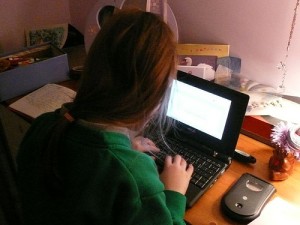
 Does your 2010 holiday list include a child, tween, or teen gamer? Statistics say that 90% of parents don’t
Does your 2010 holiday list include a child, tween, or teen gamer? Statistics say that 90% of parents don’t 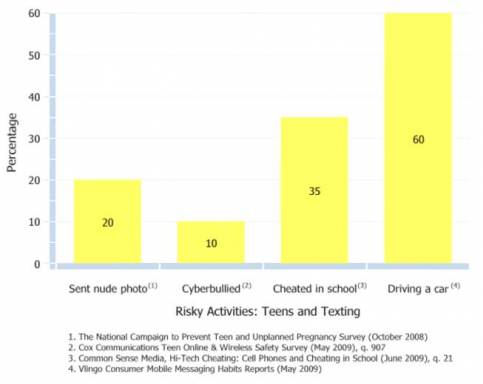

 Facebook isn’t strictly a photo sharing site, but it’s increasingly being used as one – especially by teens.
Facebook isn’t strictly a photo sharing site, but it’s increasingly being used as one – especially by teens.
