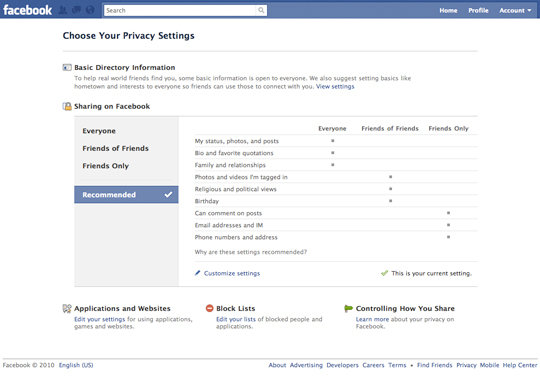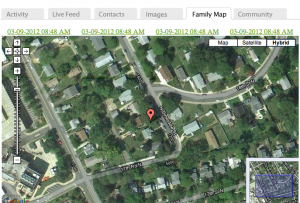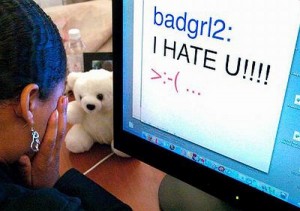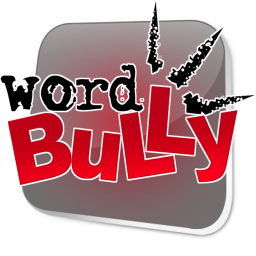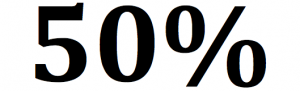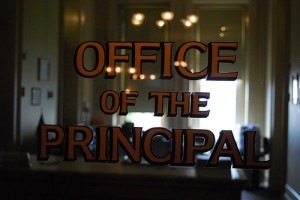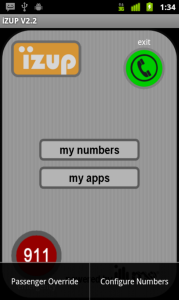With a few exceptions, most of the parents I know are less informed about Facebook for kids than their 13 year olds. If you have Facebook for kids of your own, there are 10 important things you need to know about how to keep your kids safe on Facebook– whether or not you have an account yourself.
Never Too Early to Teach Internet Safety for Kids
Yesterday my kindergartener came home and told me how much fun she had using the iPad at school. Their teacher taught them how to use an app that helped them draw letters in the proper sequence with their fingers.
Lots of school districts are using iPads, Twitter, or Skype in the classroom. It's a bit of a debate, but I generally agree with integrating new technologies into education. Facebook and iPads are great mediums for educators to use to connect with their students, because these tools are inevitably going to be – and sometimes already are – an integral part of these kids' lives. Googling is a skill I think needs to be learned along with looking things up in a dictionary or encyclopedia.
10 Essential Features for Parental Monitoring Software
Looking for an alternative to parental control software? As many of you know, parental control software is an an old fashion lack-luster tool for helping parents trying to keep kids safe online. A more modern approach is the use of parental monitoring software or services. When looking for the right fit, how do you know which products will be worth your time and give you a good return on your money? To get the best protection possible for your kids, look for Parental Intelligence Systems or services with these 10 essential features:
-
Monitors their accounts, not a specific device. Kids access the internet from smartphones, iPads, iPods, gaming consoles. They might use the family computer at home, at a friend's house, or even at the school library.
15 Cyberbullying Behaviors for Kids to Avoid
Do you think a cyberbully is a terrible person whose sole goal in life is to make others miserable? If only it were so cut and dry.
Actually, there are lots of ways to bully someone online, and plenty of “good” kids exhibit cyberbullying behavior from time to time without realizing what they're really doing. Some studies on cyberbullying report that as many as 1 in 5 of their respondents admit to some form of cyberbullying
Does your child know that the following behaviors all qualify as cyberbullying
Spreading rumors about someone online
-
Directing derogatory language or slurs at someone
Why Parents Should Love Pinterest, a Kids Safe Social Network
Are your teenage daughters on Pinterest? If you haven't already heard of Pinterest, you will soon. It's becoming super popular, especially among young women and teen girls.
Pinterest is an online display of anything and everything you like, which you can organize into theme-based collections called “pinboards.” You can pin your own favorites, but you can also surf around other users' pinboards and follow them, re-pin them, or simply hit “like.”
uKnowKids Parental Monitoring Tool Outperforms the Competition!
The uKnowKids family would like to thank Liane Cassavoy and PCWorld for their recent review of the uKnowKids Parental Intelligence System. Here is a a short insert from their review of our parental monitoring tool:
Read More »10 Things to Teach Your Kids About Internet Safety
Like anything else, you need to teach your kids how to use the Internet if you expect them to use it safely and responsibly. Parental control software can be a good training tool, but eventually they need the skills to do it alone. Have you taught your children these 10 critical things about going online?
-
If you accidentally come across something inappropriate, shut off the computer and tell an adult.
-
Not everything you read online is true. From rumors to homework resources, no one is fact-checking the Internet for accuracy.
Taking a Break from Cyberbullying
My last post talked about 10 things you must teach your kids to do if they are ever the target of cyberbullying. One of them was to spend less time online – and here's why that's important.
Cyberbullies want to isolate their victims and give them a warped perspective. They will try to convince their victims that everybody hates them. Bullied kids who limit their online time lessen their exposure to these messages and can increase exposure to real-life friends who like them and think they have worth.
Social Networking and Internet Safety in High School Classrooms
As a high school teacher, I often run across the road blocks my school district has set up to inhibit students from using social networking sites during class time. Much like parental controls this is tactical maneuver from schools intended to protect the students. Unfortunately it’s not unlike sticking a finger in the proverbial damn. The plethora of social media sites that high school students have access to is astounding. And which ones are popular or trendy changes on a weekly basis.
Using FourSquare as a Location Parental Monitoring Tool
Everyone these days belongs to some kind of social network - teens in particular are enamored with social media and facebook for kids. They love having the ability to know everything that their friends are doing at all times, all the time. One of those social networks is called FourSquare, and many of you know what it is, or at least heard it mentioned.
For those of you who don't know what FourSquare is; its a social network, most commonly used through an "App" on a mobile phone. Users are encouraged to "Check-in" when they arrive at any number of locations. Restaurants, bars, schools, offices and even homes and apartments have the ability to create a location where any user can "Check-in" and receive points for doing so. Companies most often use the service to promote deals and encourage visitors, but kids and teens most often use the social network as a game to see who can get the most points.
8 Signs Your Child Is Ready for a Cell Phone with Parental Controls
 It may not happen until your child is 16, or it could happen as early as 6 – sooner or later, he is going to ask you for a cell phone. And when your child does, how are you going to answer? Your child's safety is a big deal, especially on a mobile phone, and you might want to consider parental monitoring or parental controls.
It may not happen until your child is 16, or it could happen as early as 6 – sooner or later, he is going to ask you for a cell phone. And when your child does, how are you going to answer? Your child's safety is a big deal, especially on a mobile phone, and you might want to consider parental monitoring or parental controls.
A cell phone, especially a smart phone, is a big responsibility. Here are 8 indicators that your child is ready to handle one.
-
He has shown responsibility with other big-ticket personal items
5 Reasons Teenagers Act the Way They Do - Kids Safety
 Why do teenagers do what they do? If you are the parent of a teen, you have probably asked yourself this question many, many times. When they have access to the internet, those questions are even more prevelant with the addition of ones like: are my kids safe on social networks, at what age is facebook for kids a good dicision- Well now we know. This article provides 5 interesting, scientific explanations of why our teens do what they do. This article was originally published by Mental Floss.
Why do teenagers do what they do? If you are the parent of a teen, you have probably asked yourself this question many, many times. When they have access to the internet, those questions are even more prevelant with the addition of ones like: are my kids safe on social networks, at what age is facebook for kids a good dicision- Well now we know. This article provides 5 interesting, scientific explanations of why our teens do what they do. This article was originally published by Mental Floss.
The Number 1 reasons stated in the article is:
Top 10 Kids Safety Reasons Your Preteen Shouldn't Use Facebook
We hear a lot about Facebook for kids and age these days. Mark Zuckerburg himself has said that he thinks the age minimum of 13 should be lifted. And plenty of kids as young as 9 and 10 are on Facebook nothwithstanding the age minimum, some of them with mom and dad's full approval.
But here are 10 safety reasons that your preteen should not be on Facebook:
1. Helping your preteen create a Facebook account is helping them lie about their age to skirt the 13-year-old age minimum. Not only are you teaching your child that you think it's okay to fudge the truth sometimes, you're setting a dangerous precedent that if you think you know better than the rule, you can break it.
5 Easy Tips for Internet Safety Basics
Internet safety is a big deal if you have kids in your house, and even if you dont it should be taken seriously. Kids safety online is reliant on the measures you take to protect them before they ever log on. Here are 5 easy tips to keeping yourself and you kids safe online:
-
Install firewall, anti-spyware, and antivirus software, and update them often.
-
Don’t open e-mails from someone you don’t know, download software from source you don’t trust, or enter “free” contests from companies you don’t recognize.
uKnowKids Word Bully App Reports Cyberbullying to Parents
uKnowKids is committed to protecting the safety and reputation of children whenever and wherever they go online. Other companies have also jumped in the arena to try to protect kids online in various sectors.
Word Bully is developed by Iconosys, a company designed to address the pitfalls in mobile and smartphone technology. Word Bully is a smartphone app developed to keep parents apprised of potential cyberbullying – whether their child is the victim or the perpetrator.
Parents put a password on their child's smartphone, program in their own cell phone number, and are instantly alerted via SMS whenever their child's phone sends or receives a message that contains profanity, threats, vulgarities, or other custom words identified by the parent.
Cyberbullying Statistics: It Gets Better
Cyberbulling is a particularly destructive, intense form of bullying that can devastate a teen or tween who becomes a victim. Adults can be cyberbullied, too, but if we can gather anything from the deluge of suicides in the last few years due to recurring cyberbullying, it's that cyberbullied teens and tweens are the ones particularly crippled by the effects of online bullying.
Statistics back up this particularly grim picture of cyberbullying and how it's impacted by age. The Pew Internet and American Life Project found in a July study of 799 families that 20% of teens say that their peers are “mostly unkind” online. Another 11% said that “it depends.” On the other hand, adults ages 18 and older says that only 5% of their peers are “mostly unkind” online.
Texting and Walking Can Be Hazardous, Too
We all know that texting while driving is dangerous – statistics agree that it's even riskier than driving drunk. But even if your child isn't even close to receiving his or her license, you're not off the hook just yet. Texting also presents a potentially fatal distraction while simply crossing the street.
In a recent study published by the University of Alabama, 10- and 11-year-olds were observed walking across the street in a simulated environment, several times while using their phones and several times while not using their phones. Researchers found that children using a cell phone took 20% longer to cross the road, were 20% less likely to look both ways, and were twice as likely to be hit by a car. Your kids safety may be affected by using their phones even when they are walking!
Cheating Via Mobile Phone: Do Schools Need Parental Controls?
Cell phones have changed everything in our kids' schools, including the way they cheat. The old ways of cheating (tiny crib sheets or notes written on the arm in ink) have been replaced with a new kind of digital cheating. Cell phones are tiny, ubiquitous, and easy to hide – and 1 in 3 kids say they've used their cell phones to cheat at least once in school. Do schools need to adopt some kind of parental controls?
Cheaters have a myriad of options when they've got a cell phone, particularly a smart phone, at their disposal. They can store notes, text friends for answers, search the Internet for answers, or take pictures of the test and forward it to friends who haven't taken it yet.
Read More »iZup App Prevents Texting While Driving to Keep Kids Safe
Aside from modeling good behavior by never using your own phone while driving, or having frequent conversations with your kids about the dangers of texting and driving, you can also use a mobile app like iZup to curb the temptation for your teen to text and drive and keep your kids safe.
The name iZup literally means “eyes up,” meaning that it keeps your teens from looking down at their phones when their focus needs to be on the road. iZup is compatible with Blackberry and Android, and it works using the phone's GPS.
Once the phone reaches 5 MPH (or another speed you select when you set up your account,) the app will automatically hold all incoming texts and calls. No outgoing texts or calls can be made, either, except for 911 or other numbers you authorize when you set up your account. It's a great app to enable parental controls in the car and help keep your kids safer
Currently, iZup is available for a subscription of $2.95 per month or $19.95 per year. You can put iZup on up to 5 phones with a family monthly subscription of $5.95 per month ($59.95 per year.)
5 Positive Things Your Child Can Do On Facebook for Kids
Ever wonder what productive and yet still fun things you and your child can do on Facebook for kids and social media in general? Here is a list of 5 things your kids can do safely on social networks to prepare for having their own account.
1. Create family photo albums:
What better way to keep your distant relatives up-to-date on your family's activities?
Read More »