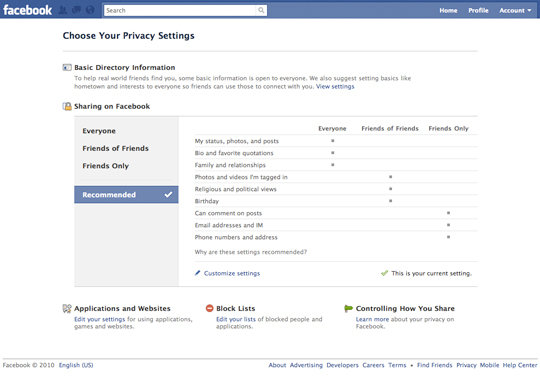Popular with teens and tweens, Tumblr is a microblogging site that provides a platform for blogging that is super simple and user-friendly. An important kids safety question: does your teen have a Tumbleblog? If so, there are 6 important things about the site you should know.
-
Tumbleblogs are public blogs, and there is no way to change the setting. But there is a loophole: your child can set up a second Tumbleblog that can be password-protected, and neglect the the primary one which is public by default.
-
The “block” feature has limitations. If your child is being harassed or just doesn't like a certain Tumblr user, they can block that person from communicating with them via Tumblr – but they can't block them from seeing their blog. Keep that in mind.

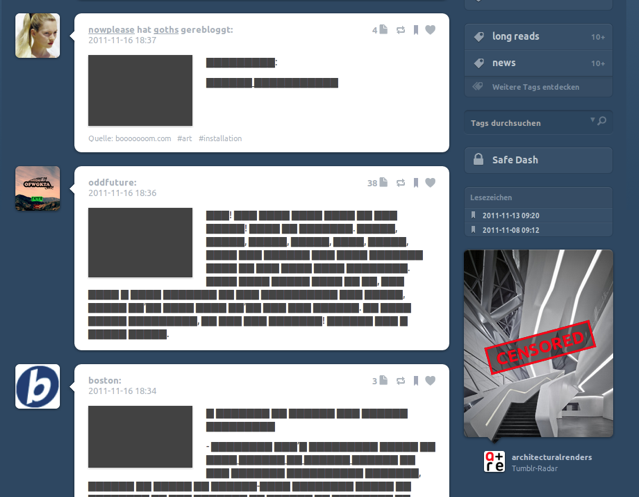
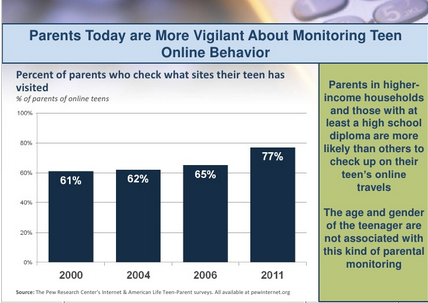
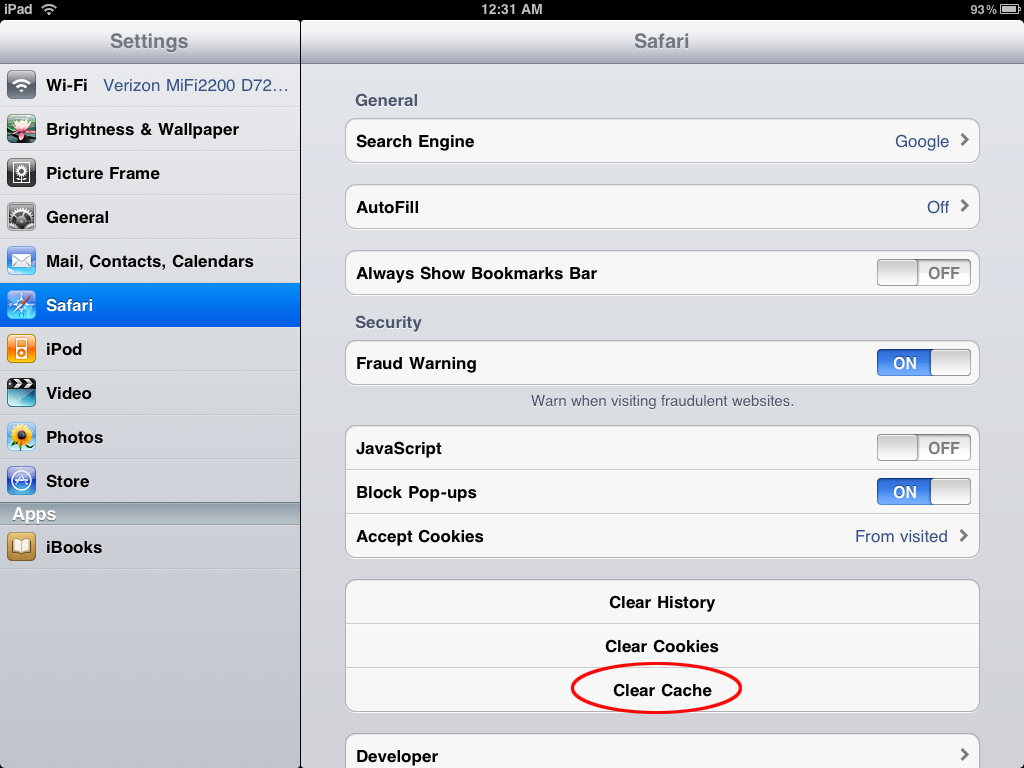




 NEW PHILADELPHIA — The Tuscarawas County Public Library-New Philadelphia will offer cyberbullying prevention programs for youth and parents on Friday, May 11 and Saturday, May 12.
NEW PHILADELPHIA — The Tuscarawas County Public Library-New Philadelphia will offer cyberbullying prevention programs for youth and parents on Friday, May 11 and Saturday, May 12. The ESRB (Entertainment Software Rating Board) is a non-profit organization that assigns computer and video game content ratings, enforces industry-adopted advertising guidelines and helps ensure responsible
The ESRB (Entertainment Software Rating Board) is a non-profit organization that assigns computer and video game content ratings, enforces industry-adopted advertising guidelines and helps ensure responsible