With the advancements in technology these days, it almost seems as if parents can be everywhere at once. Indeed, digital parenting is completely possible with monitoring systems directed toward your child's cell phone and computer usage and their online, gaming and social networking history.
As a recent uKnowKids post pointed out, you can even add location monitoring to your child's smartphone that not only lets you know where they are throughout the day, but it also could mean the difference between survival and tragedy in the event of an abduction.
Certainly, the willingness to take proactive measures to protect your children doesn't make you a panicked and frightened person – it makes you a good parent. And although you don't want to dwell on the possibility of someone kidnapping your child, one of the toughest parts of the gig is addressing unthinkable events before they happen so that you are prepared if they ever do occur. That's why you teach your children about the dangers of strangers – not to instill a fear of those they don't know, but to equip them to function in the real world.


.jpg)


.jpg)






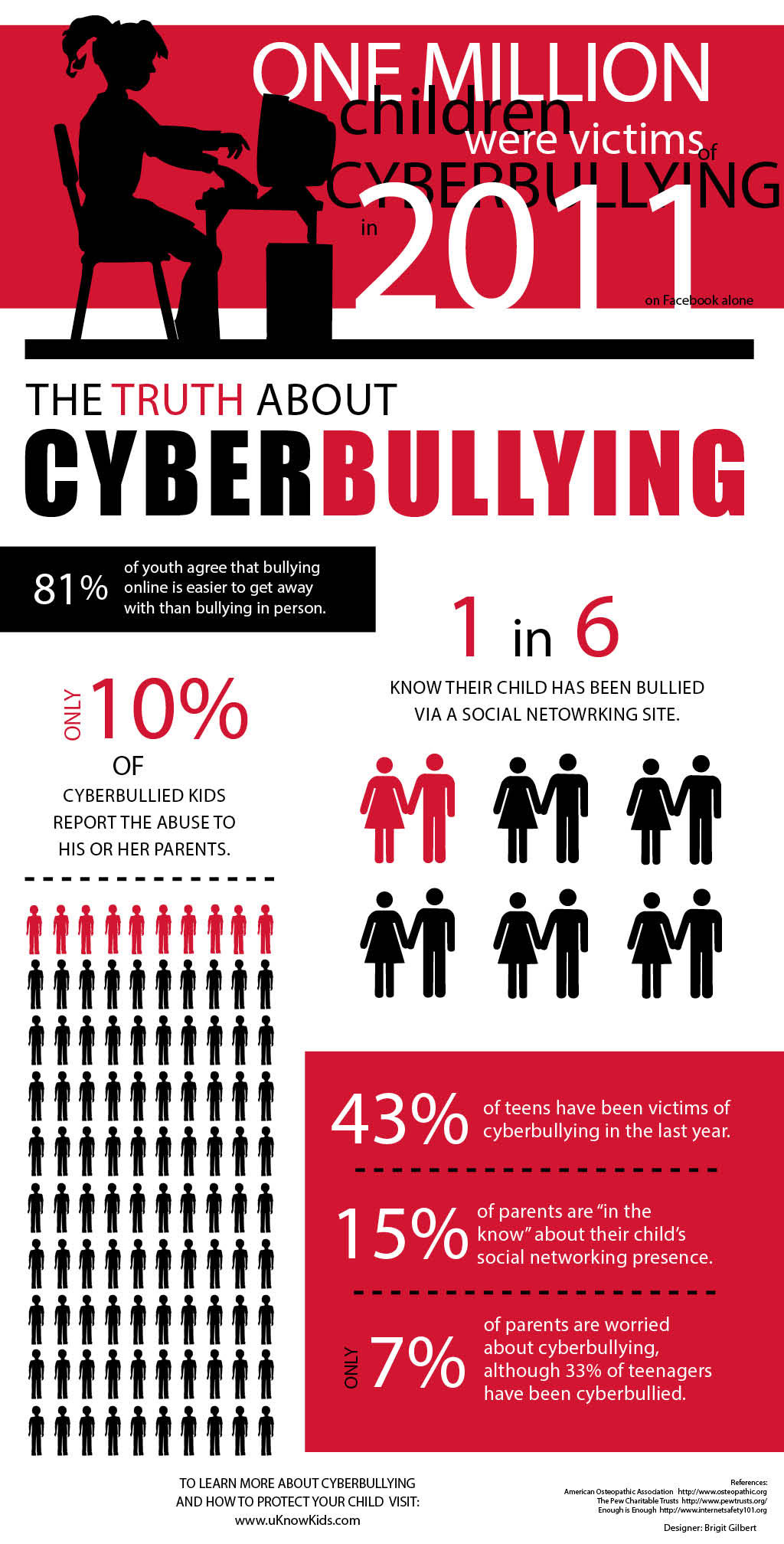
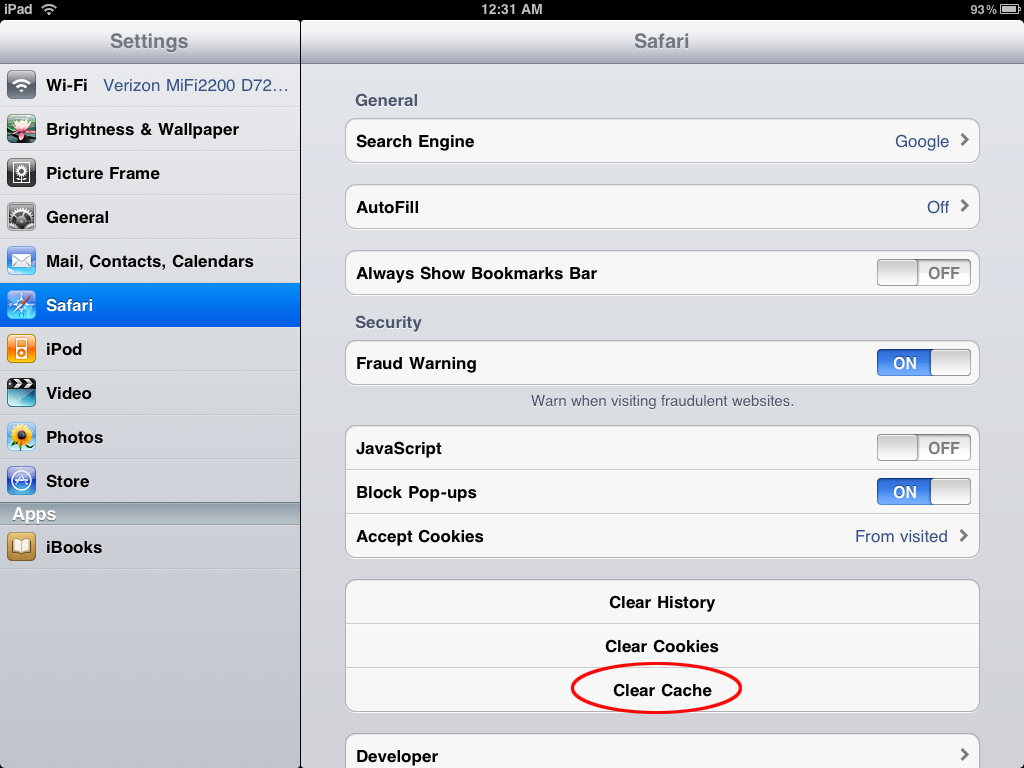

 The ESRB (Entertainment Software Rating Board) is a non-profit organization that assigns computer and video game content ratings, enforces industry-adopted advertising guidelines and helps ensure responsible
The ESRB (Entertainment Software Rating Board) is a non-profit organization that assigns computer and video game content ratings, enforces industry-adopted advertising guidelines and helps ensure responsible 



